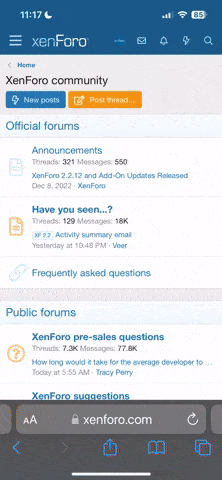Search results
-

MariaDB won't start after CloudPanel install – aria_log_control & ibdata1 lock issue
Step-by-step solution (MariaDB fails due to file locks) Kill all MariaDB/MySQL related processes: sudo pkill -f mariadbd sudo pkill -f mysqld sudo pkill -f mysql Make sure everything is cleaned up: ps aux | grep -i mysql Start MariaDB cleanly: sudo systemctl start mariadb Check its status...- Rootali
- Post #2
- Forum: Cloudpanel Errors and Solutions
-

Mailcow Dockerized – Nginx Port Conflict with CloudPanel
This is a classic port conflict between Mailcow's internal Nginx and CloudPanel's Nginx. ✅ Solution: Edit Mailcow’s mailcow.conf file and update the following values: HTTP_PORT=7080 HTTPS_PORT=7443 Then apply the changes: docker-compose down docker-compose up -d Make sure your reverse...- Rootali
- Post #2
- Forum: Cloudpanel Question and Answer
-

CS-Cart Varnish Add-on – ESI Login/Logout Issue on CloudPanel
Yes — this is a known behavior with the CS-Cart Varnish add-on after 4.17.1. ✅ Solution: Add the following header to your Nginx config under the location / block: add_header Cache-Control "no-store, no-cache, must-revalidate"; This prevents Varnish from caching login-related responses and...- Rootali
- Post #2
- Forum: Cloudpanel Errors and Solutions
-

Installing Flarum on CloudPanel – 404/403 Errors Solved
Don’t worry — this is a very common situation when installing Flarum manually, especially if you're unfamiliar with directory structure and permissions. Fortunately, it’s easy to fix once you know what to look for. Problem Summary If you see a 404, it’s likely a URL rewrite issue or the Flarum...- Rootali
- Post #2
- Forum: Cloudpanel Errors and Solutions
-

CloudPanel: The Ideal Solution for Managing Cloud Server Infrastructure
Of course! Here is a clean, polished, and original documentation-style article in English that you can use for sharing or publishing: CloudPanel: The Ideal Solution for Managing Cloud Server Infrastructure In today’s digital landscape, cloud technologies and web infrastructure have become...- Rootali
- Thread
- Replies: 0
- Forum: Cloudpanel Documentation
-

Alternatives to ServerAvatar, CloudPanel, and HestiaCP?
Yes, there are a few alternatives that match what you're looking for — simpler interfaces, less dependency on CLI, and affordable or free options. Here are some solid picks: 1. RunCloud Web-based control panel Works with DigitalOcean, AWS, GCP, etc. Beginner-friendly UI — no SSH knowledge...- Rootali
- Post #2
- Forum: Cloudpanel Question and Answer
-

Custom Domain - Let’s Encrypt connection timeout on fresh install
Thanks for the detailed breakdown — this is a common issue with Let’s Encrypt validation when using CloudFlare or when something silently blocks port 80 access. Let’s go step-by-step: 1. DNS looks OK You confirmed both IP and subdomain resolve — and if you're seeing the panel on...- Rootali
- Post #2
- Forum: Cloudpanel Errors and Solutions
-

Let’s Encrypt certificate installation failing with 404 (CloudPanel + GoDaddy)
That error usually means the Let's Encrypt verification file isn’t accessible under the required /.well-known/acme-challenge/ path. Let’s go step-by-step: 1. Confirm DNS is working You already mentioned that DNS points to 139.180.162.241, so that’s good. Just in case, run: dig +short...- Rootali
- Post #2
- Forum: Cloudpanel Errors and Solutions
-

Rclone with Box.com – "directory not found" error in CloudPanel backup
Thanks for the detailed info — this one is a bit tricky but solvable. The issue here is likely not with rclone itself, but with how CloudPanel executes the rclone command — specifically the user context and config path. Let’s break it down: 1. Your rclone setup looks fine Your output from...- Rootali
- Post #2
- Forum: Cloudpanel Question and Answer
-

Thumbnails not generated with Kirby CMS on CloudPanel
Anytime, Nemesis. Glad it’s sorted! CloudPanel is powerful but needs a bit of tweaking for things like Kirby. Let me know if you run into anything else!- Rootali
- Post #8
- Forum: Cloudpanel Errors and Solutions
-

Thumbnails not generated with Kirby CMS on CloudPanel
If you're calling thumb() but still not seeing results, here’s one last thing that tripped me up: CloudPanel's Nginx/Apache config may block access to image types Check if you have this block in your Nginx/Apache config: location ~* ^.+\.(css|js|jpg|jpeg|gif|png|ico|svg|webp|...)$ { add_header...- Rootali
- Post #6
- Forum: Cloudpanel Errors and Solutions
-

Thumbnails not generated with Kirby CMS on CloudPanel
Good job narrowing that down. Yes, it might be related to how Kirby’s thumb generation is triggered. A few more things to check: Make sure Kirby is actually calling the thumbs method. In your template, I noticed you’re using: <img src="<?= $image->placeholderUri() ?>" data-src="<?=...- Rootali
- Post #4
- Forum: Cloudpanel Errors and Solutions
-

Thumbnails not generated with Kirby CMS on CloudPanel
Yes, I’ve run into this exact issue when deploying Kirby with CloudPanel. It can be tricky because everything looks fine but thumbs silently fail. Here’s what I’d recommend: Test exec() inside Kirby Add this to a template to see if exec() actually works: exec('whoami', $output, $retval)...- Rootali
- Post #2
- Forum: Cloudpanel Errors and Solutions
-

Let's Encrypt certificates not renewing automatically?
Ah yeah, that happens when the command is executed as the wrong user or if line breaks sneak into the domain arguments. Make sure you're running the script as the clp user, not root. You can do it like this: su -s /bin/bash -c '/usr/bin/clpctl lets-encrypt:renew:certificates' clp That should...- Rootali
- Post #6
- Forum: Cloudpanel Errors and Solutions
-

Let's Encrypt certificates not renewing automatically?
Yep, good timing actually—I just updated the script to support SANs. Just make sure you're using the latest version from the repo. It should take care of domains and subdomains just fine. Let me know how it goes!- Rootali
- Post #4
- Forum: Cloudpanel Errors and Solutions
-

Let's Encrypt certificates not renewing automatically?
Yeah, I ran into the same problem before. CloudPanel should auto-renew them via cron, but in practice, it doesn’t always work—especially if something in the environment is off or if you’re using custom DNS setups. To solve it, I wrote a simple script that checks and renews the certificates...- Rootali
- Post #2
- Forum: Cloudpanel Errors and Solutions
-

Does it make sense to install Ghost on CloudPanel?
Yes, installing Ghost on CloudPanel works well and runs quite stable. In fact, CloudPanel has an official guide specifically for setting up Ghost. Since it uses Nginx instead of Apache and supports Node.js out of the box, it integrates smoothly with Ghost. You can check out the documentation...- Rootali
- Post #2
- Forum: Cloudpanel Question and Answer
-

I’m using CloudPanel. How can I fix it?
Hi there! A 403 Forbidden error on an Nginx server in CloudPanel usually means the server is denying access due to one of the following reasons: 🔹 1. No index file in the directory By default, Nginx looks for files like index.html or index.php. If none are found, it doesn’t know what to show...- Rootali
- Post #2
- Forum: Cloudpanel Question and Answer
-

How to Set Up and Restore Remote Backups in CloudPanel
CloudPanel includes a Remote Backup feature that allows you to store your site backups on external storage services such as Amazon S3, Wasabi, Dropbox, Google Drive, DigitalOcean Spaces, SFTP, or any service supported by Rclone. 🔸 Step 1: Set Your Instance Timezone Before scheduling backups...- Rootali
- Post #2
- Forum: Cloudpanel Installation and Configuration
-

How to Configure Fail2Ban with ModSecurity on CloudPanel (Nginx)
CloudPanel does not come with ModSecurity or Fail2Ban pre-installed, but you can configure both manually. This process requires advanced server management skills since CloudPanel uses Nginx, and ModSecurity is not natively integrated like it is in Apache environments (e.g., Plesk). 🔸...- Rootali
- Post #2
- Forum: Cloudpanel Security and Optimisation