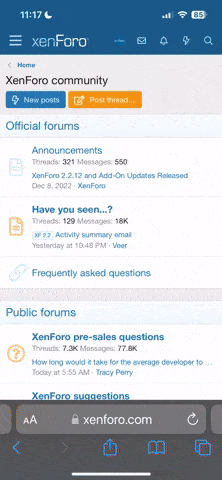You are using an out of date browser. It may not display this or other websites correctly.
You should upgrade or use an alternative browser.
You should upgrade or use an alternative browser.
How to Configure Fail2Ban with ModSecurity on CloudPanel (Nginx)
- Thread starter Nemesis
- Start date
-
- Tags
- fail2ban modsecurity nginx
Solution
CloudPanel does not come with ModSecurity or Fail2Ban pre-installed, but you can configure both manually. This process requires advanced server management skills since CloudPanel uses Nginx, and ModSecurity is not natively integrated like it is in Apache environments (e.g., Plesk).
Follow the steps to install ModSecurity v3 (libmodsecurity) with Nginx. [See our earlier guide here] or search for official ModSecurity v3 installation steps.
Make sure it’s logging to a dedicated file, e.g.:
 Step-by-Step: ModSecurity + Fail2Ban Setup for CloudPanel
Step-by-Step: ModSecurity + Fail2Ban Setup for CloudPanel
1. Install ModSecurity v3 for Nginx
Follow the steps to install ModSecurity v3 (libmodsecurity) with Nginx. [See our earlier guide here] or search for official ModSecurity v3 installation steps.
Make sure it’s logging to a dedicated file, e.g.:
Code:
SecAuditEngine On
SecAuditLogRelevantStatus "403,404,500"
SecAuditLog /var/log/modsec_audit.log2. Install...
CloudPanel does not come with ModSecurity or Fail2Ban pre-installed, but you can configure both manually. This process requires advanced server management skills since CloudPanel uses Nginx, and ModSecurity is not natively integrated like it is in Apache environments (e.g., Plesk).
Follow the steps to install ModSecurity v3 (libmodsecurity) with Nginx. [See our earlier guide here] or search for official ModSecurity v3 installation steps.
Make sure it’s logging to a dedicated file, e.g.:
Create the filter file:
Paste this example filter:
[Definition]
Create a jail configuration for ModSecurity:
Add this:
Check status:
 Step-by-Step: ModSecurity + Fail2Ban Setup for CloudPanel
Step-by-Step: ModSecurity + Fail2Ban Setup for CloudPanel
1. Install ModSecurity v3 for Nginx
Follow the steps to install ModSecurity v3 (libmodsecurity) with Nginx. [See our earlier guide here] or search for official ModSecurity v3 installation steps.
Make sure it’s logging to a dedicated file, e.g.:
Code:
SecAuditEngine On
SecAuditLogRelevantStatus "403,404,500"
SecAuditLog /var/log/modsec_audit.log2. Install Fail2Ban
Code:
sudo apt install fail2ban -y3. Create Fail2Ban Filter for ModSecurity
Create the filter file:
Code:
sudo nano /etc/fail2ban/filter.d/modsecurity.confPaste this example filter:
[Definition]
Code:
failregex = \[.*?\] \[.*?\] \[client <HOST>\] ModSecurity: .*Matched "Operator .*"You can customize the failregex based on the ModSecurity version and log format you're using.
4. Create a Jail File
Create a jail configuration for ModSecurity:
Code:
sudo nano /etc/fail2ban/jail.d/modsecurity.confAdd this:
Code:
[modsecurity]
enabled = true
filter = modsecurity
action = iptables-multiport[name="modsecurity", port="http,https"]
logpath = /var/log/modsec_audit.log
maxretry = 3
findtime = 600
bantime = 36005. Restart Fail2Ban
Code:
sudo systemctl restart fail2banCheck status:
Code:
sudo fail2ban-client status modsecurityKnown Issues (Based on Real-World Feedback):
Users running ModSecurity + Fail2Ban on NGINX (not Apache) have reported issues such as:- ModSecurity stops logging after a while.
- Fail2Ban doesn’t detect IPs due to incorrect or missing failregex.
- Nginx stability issues after enabling ModSecurity, especially on VPS systems.
 Suggested Workarounds:
Suggested Workarounds:
- Use Cloudflare WAF or Sucuri Firewall for WAF-level protection.
- If using ModSecurity, consider writing a cron script that parses logs and adds IPs to a ban list manually (if Fail2Ban proves unstable).
Summary:
| Feature | Supported in CloudPanel? | Manual Setup Required |
|---|---|---|
| ModSecurity | ||
| Fail2Ban Integration |