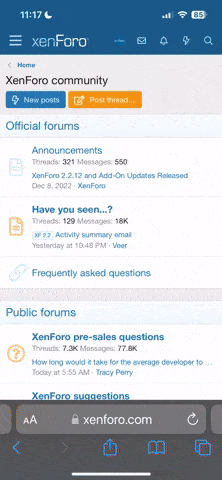Nemesis
Active member
- Joined
- Mar 22, 2025
- Messages
- 36
- Points
- 61
- Age
- 26
I’ve noticed that Let's Encrypt certificates on my CloudPanel setup aren’t renewing automatically.
I’ve got a few domains running and having to manually renew every three months is starting to get annoying.
Is this normal behavior? Or is there a built-in auto-renewal feature I might’ve missed?
Thanks in advance!
I’ve got a few domains running and having to manually renew every three months is starting to get annoying.
Is this normal behavior? Or is there a built-in auto-renewal feature I might’ve missed?
Thanks in advance!