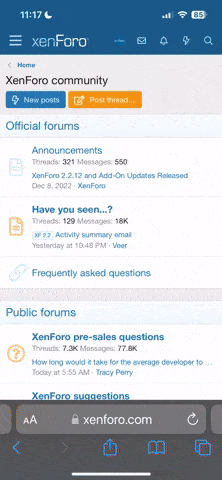Nemesis
Active member
- Joined
- Mar 22, 2025
- Messages
- 36
- Points
- 61
- Age
- 27
Hi everyone,
I’ve been trying to install Flarum on a CloudPanel-managed server, but I ran into multiple issues.
At first, I tried using:
This created a flarum folder inside the website directory, but visiting the domain resulted in a 404 error. After trying a ZIP-based install instead, I hit a 403 Forbidden error (nginx) after uploading and extracting the files.
I’m using:
I’ve been trying to install Flarum on a CloudPanel-managed server, but I ran into multiple issues.
At first, I tried using:
Code:
composer create-project flarum/flarumI’m using:
- PHP 8.3
- The Flarum no-public-dir archive: flarum-v1.x-no-public-dir-php8.3.zip
- A fresh Ubuntu VPS with CloudPanel