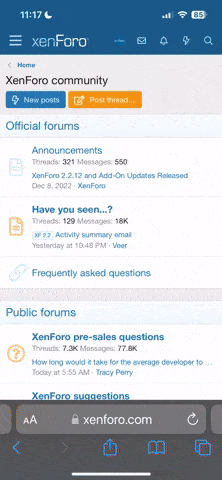You are using an out of date browser. It may not display this or other websites correctly.
You should upgrade or use an alternative browser.
You should upgrade or use an alternative browser.
I’m using CloudPanel. How can I fix it?
- Thread starter Nemesis
- Start date
Solution
Hi there! A 403 Forbidden error on an Nginx server in CloudPanel usually means the server is denying access due to one of the following reasons:
 1. No index file in the directory
1. No index file in the directory
By default, Nginx looks for files like index.html or index.php. If none are found, it doesn’t know what to show and returns a 403 error.
Solution:
Create a simple index.html file like this:
Place it inside the directory you're trying to access.
 2. autoindex is turned off
2. autoindex is turned off
If there’s no index file and you want to list all files in the directory, you need to enable the autoindex setting.
How to do it:
Open the config file...
By default, Nginx looks for files like index.html or index.php. If none are found, it doesn’t know what to show and returns a 403 error.
Solution:
Create a simple index.html file like this:
Code:
<!DOCTYPE html>
<html>
<head><title>Welcome</title></head>
<body><h1>Hello World!</h1></body>
</html>Place it inside the directory you're trying to access.
If there’s no index file and you want to list all files in the directory, you need to enable the autoindex setting.
How to do it:
Open the config file...
Hi there! A 403 Forbidden error on an Nginx server in CloudPanel usually means the server is denying access due to one of the following reasons:
 1. No index file in the directory
1. No index file in the directory
By default, Nginx looks for files like index.html or index.php. If none are found, it doesn’t know what to show and returns a 403 error.
Solution:
Create a simple index.html file like this:
Place it inside the directory you're trying to access.
 2. autoindex is turned off
2. autoindex is turned off
If there’s no index file and you want to list all files in the directory, you need to enable the autoindex setting.
How to do it:
Open the config file:
Inside the location / block, add:
Then restart Nginx:
 Warning: Enabling autoindex may expose directory contents to the public. Only use it when absolutely necessary.
Warning: Enabling autoindex may expose directory contents to the public. Only use it when absolutely necessary.
 3. Incorrect file or directory permissions
3. Incorrect file or directory permissions
Nginx might not have permission to access the folder.
Solution:
This ensures the Nginx process can read the files and directories.
 Extra Tips:
Extra Tips:

By default, Nginx looks for files like index.html or index.php. If none are found, it doesn’t know what to show and returns a 403 error.
Solution:
Create a simple index.html file like this:
Code:
<!DOCTYPE html>
<html>
<head><title>Welcome</title></head>
<body><h1>Hello World!</h1></body>
</html>Place it inside the directory you're trying to access.
If there’s no index file and you want to list all files in the directory, you need to enable the autoindex setting.
How to do it:
Open the config file:
Code:
sudo nano /etc/nginx/sites-available/defaultInside the location / block, add:
Code:
nginx
KopyalaDüzenle
location / {
autoindex on;
}Then restart Nginx:
Code:
sudo systemctl restart nginxNginx might not have permission to access the folder.
Solution:
Code:
sudo chown -R www-data:www-data /var/www/html/target_folder
sudo chmod -R 755 /var/www/html/target_folderThis ensures the Nginx process can read the files and directories.
- Disable autoindex after use.
- Set index index.html index.php; in your config.
- Avoid giving full permissions like 777 – it’s a security risk.
Last edited: