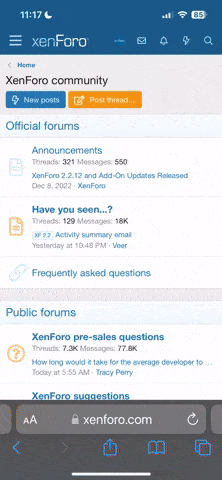You are using an out of date browser. It may not display this or other websites correctly.
You should upgrade or use an alternative browser.
You should upgrade or use an alternative browser.
How to Solve CloudPanel Login Page Redirect Loop After an Update?
- Thread starter Nemesis
- Start date
Solution
A redirect loop on CloudPanel's login page after an update usually indicates an issue with the session, cookies, firewall, or incorrect SSL configurations.
Here's how you can quickly fix this issue:
First, ensure it's not a browser caching issue:
Log in via SSH and restart CloudPanel to resolve temporary service issues:
Additionally, restart PHP-FPM to ensure backend stability:
Here's how you can quickly fix this issue:
 Step 1: Clear Browser Cache and Cookies
Step 1: Clear Browser Cache and Cookies
First, ensure it's not a browser caching issue:- Clear your browser's cache and cookies.
- Restart your browser and retry accessing CloudPanel.
 Step 2: Restart CloudPanel Service
Step 2: Restart CloudPanel Service
Log in via SSH and restart CloudPanel to resolve temporary service issues:
Code:
sudo systemctl restart cloudpanelAdditionally, restart PHP-FPM to ensure backend stability:
Code:
sudo systemctl restart php8.3-fpm # replace '8.3' with your PHP version Step 3: Check...
Step 3: Check...
A redirect loop on CloudPanel's login page after an update usually indicates an issue with the session, cookies, firewall, or incorrect SSL configurations.
Here's how you can quickly fix this issue:
First, ensure it's not a browser caching issue:
Log in via SSH and restart CloudPanel to resolve temporary service issues:
Additionally, restart PHP-FPM to ensure backend stability:
Incorrect SSL configuration often causes redirection loops:
Incorrect permissions after an update might cause redirect loops:
Restart CloudPanel afterward:
Make sure your IP is not being blocked:
Check logs for specific errors:
Address any errors found in the logs.
Here's how you can quickly fix this issue:
 Step 1: Clear Browser Cache and Cookies
Step 1: Clear Browser Cache and Cookies
First, ensure it's not a browser caching issue:- Clear your browser's cache and cookies.
- Restart your browser and retry accessing CloudPanel.
 Step 2: Restart CloudPanel Service
Step 2: Restart CloudPanel Service
Log in via SSH and restart CloudPanel to resolve temporary service issues:
Code:
sudo systemctl restart cloudpanelAdditionally, restart PHP-FPM to ensure backend stability:
Code:
sudo systemctl restart php8.3-fpm # replace '8.3' with your PHP version Step 3: Check and Fix SSL Configuration
Step 3: Check and Fix SSL Configuration
Incorrect SSL configuration often causes redirection loops:- Check CloudPanel SSL settings:
Code:
sudo nginx -t- If errors are shown, review and correct your SSL configuration (certificate paths, etc.), then reload Nginx:
Code:
sudo systemctl reload nginx- Reinstall the SSL certificate via CloudPanel CLI if necessary:
Code:
clpctl lets-encrypt:install:certificate --domainName=panel.domain.com Step 4: Verify Permissions
Step 4: Verify Permissions
Incorrect permissions after an update might cause redirect loops:
Code:
clpctl system:permissions:reset --directories=770 --files=660 --path=/usr/local/cloudpanelRestart CloudPanel afterward:
Code:
sudo systemctl restart cloudpanel Step 5: Check Firewall and IP Restrictions
Step 5: Check Firewall and IP Restrictions
Make sure your IP is not being blocked:- Temporarily disable UFW firewall for troubleshooting:
Code:
sudo ufw disable- If CloudPanel's Basic Authentication is enabled, consider temporarily disabling it:
Code:
clpctl cloudpanel:disable:basic-auth Step 6: Review CloudPanel Logs
Step 6: Review CloudPanel Logs
Check logs for specific errors:
Code:
tail -f /usr/local/cloudpanel/storage/logs/laravel.logAddress any errors found in the logs.