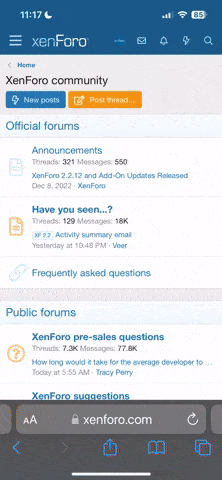Nemesis
Active member
- Joined
- Mar 22, 2025
- Messages
- 36
- Points
- 61
- Age
- 26
Could you guide me through the security options available in CloudPanel? Specifically, I'm interested in knowing how to block unwanted IP addresses and bots, enable Basic Authentication for development purposes, and secure my site when using Cloudflare.