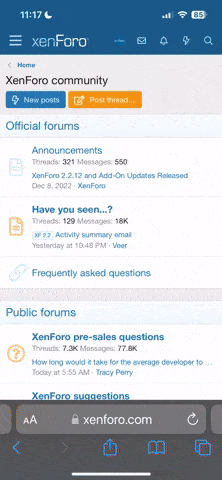Nemesis
Active member
- Joined
- Mar 22, 2025
- Messages
- 36
- Points
- 61
- Age
- 26
I want to serve my website on https://www.domain.com, but currently, it redirects to https://domain.com. How can I modify the Nginx configuration to achieve this?
Source: https://github.com/cloudpanel-io/cloudpanel-ce/discussions/597
Source: https://github.com/cloudpanel-io/cloudpanel-ce/discussions/597