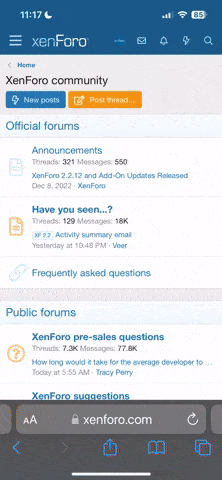Search results
-

Reverse Proxy HTTPS to HTTPS
When using Cloudpanel as a reverse proxy, HTTPS traffic terminates at Cloudpanel, causing its SSL certificate to be used instead of the local server's Let's Encrypt certificate; to ensure the local server's certificate is used, you should disable SSL termination on Cloudpanel and configure SSL...- Rootali
- Post #2
- Forum: Cloudpanel Question and Answer
-

Domain güncelleme?
Dizin değişmemesi şu an için sorun olmaz ancak ilerde sizin kullanımınız açısından sorun olur diye söyledim onun haricinde sistem çalışmasında herhangi bir proble olmuyorsa tabiki sorunsuz kullanabilirsiniz dizinin çok önemi yok diyorsanız.- Rootali
- Post #7
- Forum: Cloudpanel Türkçe (Turkish)
-

Domain güncelleme?
Bunu denedim kısmi olarak çalışıyor diyebiliriz ancak dizin adresi değişmiyor bilgin olsun. eski-> home/ali/ali.com yeni->home /yenisite/yenisite.com bu şekilde olmuyor. site adresi değişiyor ancak dizin hala ali/ali.com şeklinde kaldığı için ilerleyen dönemde size sorun yaratabilir. tavsiye...- Rootali
- Post #5
- Forum: Cloudpanel Türkçe (Turkish)
-

Domain güncelleme?
Yarın gün içinde inceleyip yazacağım buraya.- Rootali
- Post #4
- Forum: Cloudpanel Türkçe (Turkish)
-

Domain güncelleme?
Domain değiştirme Cloudpanelde mümkün değil (Aktif özellik olarak yok) Manuel değiştirebilirsin nginx ve veritabanındaki site bilgileri ile birlikte değiştirilmesi gerekiyor ancak bu süreç çok dah zor. Tavsiyem; şu anki siteye ait tüm verileri indirin siteyi cloudpanelden silin yeni domain...- Rootali
- Post #2
- Forum: Cloudpanel Türkçe (Turkish)
-

What are the chances of making the project open source?
Hello, thank you for sharing your thoughts on Cloudpanel's development. Actually, this is not an official Cloudpanel forum, meaning Cloudpanel's developers are not here, so it would not be right for me to say anything about the source code. I don't know what the developers' plans are. I'm sure...- Rootali
- Post #2
- Forum: Cloudpanel Question and Answer
-

CloudPanel v2.5.2
CloudPanel v2.5.2: MySQL 8.4 Support & Security Fixes CloudPanel v2.5.2 is now available with MySQL 8.4 support, new translations, bug fixes, and security updates. New Features New Translations Bug Fixes Security New Features MySQL 8.4 Support: CloudPanel now supports MySQL 8.4 with the...- Rootali
- Thread
- Replies: 0
- Forum: Cloudpanel Updates & Announcements
-

How to add a .immobilien Domain?
Yes, sometimes there can be issues with DNS updates :) I'm glad the problem was resolved.- Rootali
- Post #5
- Forum: Cloudpanel Question and Answer
-

How to add a .immobilien Domain?
Hello, are you sure there are no issues with the DNS records? If you wish, please add the domain to the server and then check the DNS records. Can you obtain SSL? After adding it.- Rootali
- Post #2
- Forum: Cloudpanel Question and Answer
-

How to add multiple users at once?
Hi! @Teo Since CloudPanel doesn’t provide an official API, the best way to bulk-create subdomains, FTP accounts, and databases for students is to use an SSH script. You can maintain a student list in a file and loop through it to automate the setup. GUI roles are limited, so any custom...- Rootali
- Post #2
- Forum: Cloudpanel Question and Answer
-

Help to custom error 404
I don't think you understood me. Place the following code inside the vhost file and enter the address of your 404 page. That's all there is to it. error_page 404 /404.html; location = /404.html { root /var/www/html; internal; }- Rootali
- Post #4
- Forum: Cloudpanel Question and Answer
-

Help to custom error 404
Don’t edit /etc/nginx/sites-enabled/ because CloudPanel overwrites it. Instead, create /home/cloudpanel/htdocs/mydomain.com/nginx/custom.conf with your error_page settings, put custom-404.html in the public folder, and run systemctl reload nginx. or Or, alternatively, edit the vhost file in...- Rootali
- Post #2
- Forum: Cloudpanel Question and Answer
-

Check that Varnish is working
To test if Varnish is working, press F12 in your browser, go to Network tab, refresh the page, and look for “X-Varnish” or “Via: varnish” in the response headers - if you see these, Varnish is active.- Rootali
- Post #2
- Forum: Cloudpanel Question and Answer
-

How to Uninstall CloudPanel on Ubuntu
If you no longer need CloudPanel on your server, follow these streamlined steps to remove it completely from your system. 1. Backup Your Data Before making any major changes: Back up your web directories and configuration files Export your databases to a safe location 2. Stop the CloudPanel...- Rootali
- Thread
- cloudpanel cloudpanel remove cloudpanel uninstall
- Replies: 0
- Forum: Cloudpanel Documentation
-

Ubuntu’da CloudPanel Nasıl Kaldırılır
Ubuntu’da CloudPanel Nasıl Kaldırılır? CloudPanel’i artık kullanmıyor musunuz? Aşağıdaki adımları takip ederek sisteminizden temiz bir şekilde kaldırabilirsiniz. Verilerinizi Yedekleyin Uninstall işlemine başlamadan önce: Web dizinlerinizi ve yapılandırma dosyalarınızı yedekleyin...- Rootali
- Thread
- Replies: 0
- Forum: Cloudpanel Türkçe (Turkish)
-

PHP site using the wrong port
{{{varnish_proxy_pass}} It's CloudPanel's automatic template variable and it still shows the old port 8080. When I change this line to proxy_pass http://127.0.0.1:8081 it redirects directly to 8081 and the problem is solved. Template variables sometimes don't update in CloudPanel, so it's...- Rootali
- Post #2
- Forum: Cloudpanel Question and Answer
-

How to Safely Disable or Remove Unused PHP Versions Without Breaking CloudPanel?
You can safely disable unused PHP-FPM versions in CloudPanel. Based on my testing, here's the safest approach: 1. Stop and disable the PHP-FPM services, but do not delete or rename the files: ```bash # For versions you're not using (e.g., PHP 7.1, 7.2, 7.3, 7.4): systemctl stop php7.1-fpm...- Rootali
- Post #2
- Forum: Cloudpanel Question and Answer
-

My PrestaShop site sometimes goes down, Themeforest demo website not showing
Hi! For the PrestaShop issue, restart both MySQL and PHP-FPM like this: sudo systemctl restart mysql sudo systemctl restart php8.1-fpm # change 8.1 to your PHP version For the iframe issue (Themeforest), check your Nginx config (usually in /etc/nginx/sites-available/) and comment out or remove...- Rootali
- Post #2
- Forum: Cloudpanel Errors and Solutions
-

CloudPanel: The free, performance-focused server management solution
CloudPanel is a modern, lightweight server control panel offering exceptional performance with minimal overhead. This free, open-source solution delivers intuitive web-based server management with an obsessive focus on simplicity and performance optimization. Developed by MGT-COMMERCE GmbH...- Rootali
- Thread
- cloudpanel performance settings cloudpanel server management cloudpanel vs cpanel cloudpanel wordpress optimization cpanel alternative free hosting control panel linux server control panel low resource control panel nginx control panel varnish cache server
- Replies: 0
- Forum: Cloudpanel Updates & Announcements
-

MariaDB won't start after CloudPanel install – aria_log_control & ibdata1 lock issue
Step-by-step solution (MariaDB fails due to file locks) Kill all MariaDB/MySQL related processes: sudo pkill -f mariadbd sudo pkill -f mysqld sudo pkill -f mysql Make sure everything is cleaned up: ps aux | grep -i mysql Start MariaDB cleanly: sudo systemctl start mariadb Check its status...- Rootali
- Post #2
- Forum: Cloudpanel Errors and Solutions