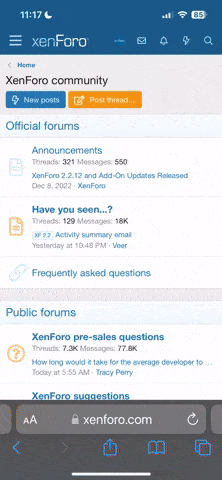Recent content by Rootali
-

Cloudpanel - About PHP 8.5 Support
Cloudpanel - I would like to inform you about PHP 8.5 support. PHP 8.5 has just been released, and it would be inaccurate to say that all the standard software we know supports this PHP version. Therefore, blaming Cloudpanel or PHP 8.5 and attributing all the problems to these two systems is...- Rootali
- Thread
- cloudpanel cloudpanel php php 8.5
- Replies: 0
- Forum: Cloudpanel Updates & Announcements
-

Cloudpanel Site Migration
Best Practices - PHP Site Migration You will find best practices on this site on how to migrate a PHP Site to CloudPanel.In our example, we will migrate our site www.domain.com to CloudPanel.Before going live, we need to ensure that our site is running as well as expected before doing the live...- Rootali
- Thread
- cloudpanel cloudpanel migrations
- Replies: 0
- Forum: Cloudpanel Installation and Configuration
-

Cloudpanel Mail install
On this site, you will find a step-by-step guide on how to run the mail server Mailcow on CloudPanel. The mail server Mailcow is a dockerized application that is addressed via Reverse Proxy. System Requirements >= 1 Core >= 6 GB of RAM >= 20 GB Disk Disable Postfix Login via SSH as root and...- Rootali
- Thread
- cloudpanel mail cloudpanel mailcow mailcow install
- Replies: 0
- Forum: Cloudpanel Installation and Configuration
-

CloudPanel v2.5.3
PHP 8.5 Support Bug Fixes #684 Cron Jobs interface do not accept a range of months #693 Unfortunately, there are problems installing from the cloud on Debian 13. Translation Fixes Enhancements: Updated phpMyAdmin to 5.2.3 Updated WP-CLI to 2.12.0 Security Security improvements (Yell Phone...- Rootali
- Thread
- cloudpanel cloudpanel update
- Replies: 0
- Forum: Cloudpanel Updates & Announcements
-

Reverse Proxy HTTPS to HTTPS
When using Cloudpanel as a reverse proxy, HTTPS traffic terminates at Cloudpanel, causing its SSL certificate to be used instead of the local server's Let's Encrypt certificate; to ensure the local server's certificate is used, you should disable SSL termination on Cloudpanel and configure SSL...- Rootali
- Post #2
- Forum: Cloudpanel Question and Answer
-

Domain güncelleme?
Dizin değişmemesi şu an için sorun olmaz ancak ilerde sizin kullanımınız açısından sorun olur diye söyledim onun haricinde sistem çalışmasında herhangi bir proble olmuyorsa tabiki sorunsuz kullanabilirsiniz dizinin çok önemi yok diyorsanız.- Rootali
- Post #7
- Forum: Cloudpanel Türkçe (Turkish)
-

Domain güncelleme?
Bunu denedim kısmi olarak çalışıyor diyebiliriz ancak dizin adresi değişmiyor bilgin olsun. eski-> home/ali/ali.com yeni->home /yenisite/yenisite.com bu şekilde olmuyor. site adresi değişiyor ancak dizin hala ali/ali.com şeklinde kaldığı için ilerleyen dönemde size sorun yaratabilir. tavsiye...- Rootali
- Post #5
- Forum: Cloudpanel Türkçe (Turkish)
-

Domain güncelleme?
Yarın gün içinde inceleyip yazacağım buraya.- Rootali
- Post #4
- Forum: Cloudpanel Türkçe (Turkish)
-

Domain güncelleme?
Domain değiştirme Cloudpanelde mümkün değil (Aktif özellik olarak yok) Manuel değiştirebilirsin nginx ve veritabanındaki site bilgileri ile birlikte değiştirilmesi gerekiyor ancak bu süreç çok dah zor. Tavsiyem; şu anki siteye ait tüm verileri indirin siteyi cloudpanelden silin yeni domain...- Rootali
- Post #2
- Forum: Cloudpanel Türkçe (Turkish)
-

What are the chances of making the project open source?
Hello, thank you for sharing your thoughts on Cloudpanel's development. Actually, this is not an official Cloudpanel forum, meaning Cloudpanel's developers are not here, so it would not be right for me to say anything about the source code. I don't know what the developers' plans are. I'm sure...- Rootali
- Post #2
- Forum: Cloudpanel Question and Answer
-

CloudPanel v2.5.2
CloudPanel v2.5.2: MySQL 8.4 Support & Security Fixes CloudPanel v2.5.2 is now available with MySQL 8.4 support, new translations, bug fixes, and security updates. New Features New Translations Bug Fixes Security New Features MySQL 8.4 Support: CloudPanel now supports MySQL 8.4 with the...- Rootali
- Thread
- Replies: 0
- Forum: Cloudpanel Updates & Announcements
-

How to add a .immobilien Domain?
Yes, sometimes there can be issues with DNS updates :) I'm glad the problem was resolved.- Rootali
- Post #5
- Forum: Cloudpanel Question and Answer
-

How to add a .immobilien Domain?
Hello, are you sure there are no issues with the DNS records? If you wish, please add the domain to the server and then check the DNS records. Can you obtain SSL? After adding it.- Rootali
- Post #2
- Forum: Cloudpanel Question and Answer
-

How to add multiple users at once?
Hi! @Teo Since CloudPanel doesn’t provide an official API, the best way to bulk-create subdomains, FTP accounts, and databases for students is to use an SSH script. You can maintain a student list in a file and loop through it to automate the setup. GUI roles are limited, so any custom...- Rootali
- Post #2
- Forum: Cloudpanel Question and Answer
-

Help to custom error 404
I don't think you understood me. Place the following code inside the vhost file and enter the address of your 404 page. That's all there is to it. error_page 404 /404.html; location = /404.html { root /var/www/html; internal; }- Rootali
- Post #4
- Forum: Cloudpanel Question and Answer