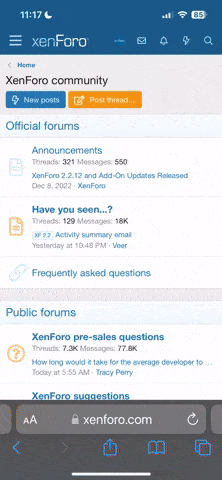Sohel
New member
- Joined
- May 4, 2025
- Messages
- 2
- Points
- 1
- Age
- 34
Hello everyone, hope all are doing well have been using a VPS server with CloudPanel. I have 2 issues
- My PrestaShop site sometimes goes down after restarting from the admin, then works again. Today I just restarted MySQL, then seems it's working well
- Another issue, my site can't open in the Themeforest demo, you know Themeforest shows a demo using an Iframe, I don't understand why not showing.