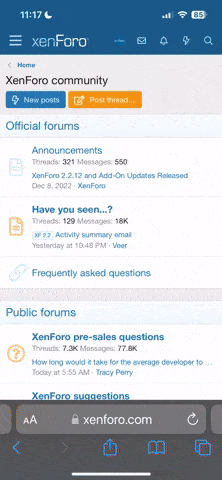Nemesis
Active member
- Joined
- Mar 22, 2025
- Messages
- 36
- Points
- 61
- Age
- 27
Hi all,
I’m trying to install a Let’s Encrypt certificate on my domain fishbids.com.au using CloudPanel on a Vultr Ubuntu server.
The domain is registered with GoDaddy, and DNS is pointing correctly to the server IP (139.180.162.241). However, the certificate issuance fails with this error:
It looks like the ACME challenge URL returns a 404 instead of being served correctly.
Has anyone seen this before or knows how to resolve it?
Thanks in advance.
I’m trying to install a Let’s Encrypt certificate on my domain fishbids.com.au using CloudPanel on a Vultr Ubuntu server.
The domain is registered with GoDaddy, and DNS is pointing correctly to the server IP (139.180.162.241). However, the certificate issuance fails with this error:
Code:
Domain could not be validated, error message:
error type: urn:ietf:params:acme:error:unauthorized
error detail: 139.180.162.241: Invalid response from https://fishbids.com.au/.well-known/acme-challenge/MvCBfCVxqeunlaZ5NnaJoN96x8n0NU5cSL-XAHoCVSk: 404It looks like the ACME challenge URL returns a 404 instead of being served correctly.
Has anyone seen this before or knows how to resolve it?
Thanks in advance.