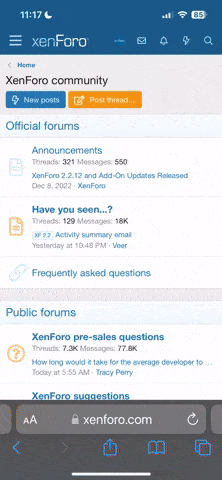Nemesis
Active member
- Joined
- Mar 22, 2025
- Messages
- 36
- Points
- 61
- Age
- 27
I have CloudPanel installed and running on my server, and I noticed that multiple versions of PHP-FPM are installed and running on the system. Specifically, I have PHP versions 7.1, 7.2, 7.3, 7.4, and PHP 8.x versions running simultaneously, but only using 8.3 and 8.4 versions for my projects.
I am concerned about the resource usage of PHP-FPM services for versions that are not in use.
I would like to disable or remove these unused PHP versions to optimize resource usage. However, I want to make sure that I don't accidentally break CloudPanel or any of its core services in the process.
My specific questions are:
Can I safely disable or remove PHP-FPM services for unused PHP versions without affecting CloudPanel's functionality?
If so, what is the recommended approach to ensure I do not disable the PHP version that CloudPanel relies on?
Are there any specific versions of PHP (e.g., PHP 7.1, 7.2) that I should avoid removing, given that CloudPanel may depend on them for system functionality?
What steps should I follow to ensure the safe removal or disabling of PHP versions, and are there any precautions I should take?
I would really appreciate any guidance or best practices on how to proceed safely without causing issues with CloudPanel.
Thank you in advance!
Source: https://github.com/cloudpanel-io/cloudpanel-ce/discussions/642
I am concerned about the resource usage of PHP-FPM services for versions that are not in use.
I would like to disable or remove these unused PHP versions to optimize resource usage. However, I want to make sure that I don't accidentally break CloudPanel or any of its core services in the process.
My specific questions are:
Can I safely disable or remove PHP-FPM services for unused PHP versions without affecting CloudPanel's functionality?
If so, what is the recommended approach to ensure I do not disable the PHP version that CloudPanel relies on?
Are there any specific versions of PHP (e.g., PHP 7.1, 7.2) that I should avoid removing, given that CloudPanel may depend on them for system functionality?
What steps should I follow to ensure the safe removal or disabling of PHP versions, and are there any precautions I should take?
I would really appreciate any guidance or best practices on how to proceed safely without causing issues with CloudPanel.
Thank you in advance!
Source: https://github.com/cloudpanel-io/cloudpanel-ce/discussions/642