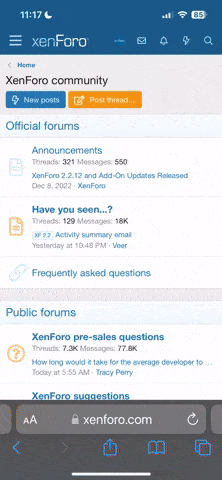Nemesis
Active member
- Joined
- Mar 22, 2025
- Messages
- 36
- Points
- 61
- Age
- 27
I'm new to CloudPanel and unsure how SSL/TLS certificates are handled. Does CloudPanel provide built-in SSL/TLS certificates? Also, what's the best practice for securing my site with SSL? Should I use Let's Encrypt, Cloudflare, or buy my own certificates?