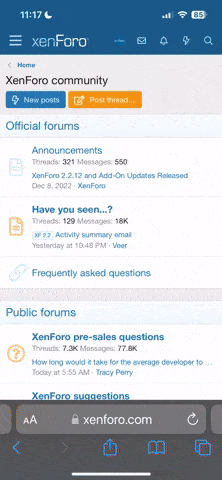Search results
-

CloudPanel v2.5.3
PHP 8.5 Support Bug Fixes #684 Cron Jobs interface do not accept a range of months #693 Unfortunately, there are problems installing from the cloud on Debian 13. Translation Fixes Enhancements: Updated phpMyAdmin to 5.2.3 Updated WP-CLI to 2.12.0 Security Security improvements (Yell Phone...- Rootali
- Thread
- cloudpanel cloudpanel update
- Replies: 0
- Forum: Cloudpanel Updates & Announcements
-

CloudPanel v2.5.2
CloudPanel v2.5.2: MySQL 8.4 Support & Security Fixes CloudPanel v2.5.2 is now available with MySQL 8.4 support, new translations, bug fixes, and security updates. New Features New Translations Bug Fixes Security New Features MySQL 8.4 Support: CloudPanel now supports MySQL 8.4 with the...- Rootali
- Thread
- Replies: 0
- Forum: Cloudpanel Updates & Announcements
-

How to Uninstall CloudPanel on Ubuntu
If you no longer need CloudPanel on your server, follow these streamlined steps to remove it completely from your system. 1. Backup Your Data Before making any major changes: Back up your web directories and configuration files Export your databases to a safe location 2. Stop the CloudPanel...- Rootali
- Thread
- cloudpanel cloudpanel remove cloudpanel uninstall
- Replies: 0
- Forum: Cloudpanel Documentation
-

Ubuntu’da CloudPanel Nasıl Kaldırılır
Ubuntu’da CloudPanel Nasıl Kaldırılır? CloudPanel’i artık kullanmıyor musunuz? Aşağıdaki adımları takip ederek sisteminizden temiz bir şekilde kaldırabilirsiniz. Verilerinizi Yedekleyin Uninstall işlemine başlamadan önce: Web dizinlerinizi ve yapılandırma dosyalarınızı yedekleyin...- Rootali
- Thread
- Replies: 0
- Forum: Cloudpanel Türkçe (Turkish)
-

CloudPanel: The free, performance-focused server management solution
CloudPanel is a modern, lightweight server control panel offering exceptional performance with minimal overhead. This free, open-source solution delivers intuitive web-based server management with an obsessive focus on simplicity and performance optimization. Developed by MGT-COMMERCE GmbH...- Rootali
- Thread
- cloudpanel performance settings cloudpanel server management cloudpanel vs cpanel cloudpanel wordpress optimization cpanel alternative free hosting control panel linux server control panel low resource control panel nginx control panel varnish cache server
- Replies: 0
- Forum: Cloudpanel Updates & Announcements
-

CloudPanel: The Ideal Solution for Managing Cloud Server Infrastructure
Of course! Here is a clean, polished, and original documentation-style article in English that you can use for sharing or publishing: CloudPanel: The Ideal Solution for Managing Cloud Server Infrastructure In today’s digital landscape, cloud technologies and web infrastructure have become...- Rootali
- Thread
- Replies: 0
- Forum: Cloudpanel Documentation
-

Cloudpanel Vhost Editor
In the Vhost Editor, you can make changes on the NGINX VHost, which allows you to apply rewrites, redirects, reverse proxies, and other settings. Under the hood, CloudPanel checks the syntax and reverts the changes to prevent downtime, and throws an error message. On Github, you find all vhost...- Rootali
- Thread
- cloudpanel vhost vhost
- Replies: 0
- Forum: Cloudpanel Documentation
-

Cloudpanel Settings
Domain Settings In the Domain Settings, you can change your site's Root Directory. By default, the Domain Name will be used but can be changed to your needs. Site User Settings In the Site User Settings, you can reset the password for the primary SSH User or add SSH Keys if you want to use SSH...- Rootali
- Thread
- Replies: 0
- Forum: Cloudpanel Documentation
-

Cloudpanel Account Setting
Account To edit your account information, click on the account icon top right and settings. Settings You can change your E-Mail, First Name, Last Name, or change your Password. Two-Factor Authentication Enable 2-FA To enable Two-Factor Authentication, click in your account on the Security tab...- Rootali
- Thread
- Replies: 0
- Forum: Cloudpanel Documentation
-

Cloudpanel Add Site
Cloudpanel Add Site With CloudPanel, you can Create a WordPress Site, Create a PHP Site,Create a Node.js Site, Create a Static HTML Site, Create a Python Siteor Create a Reverse Proxy. Create a WordPress Site Fill out all fields and click on Create to Create a WordPress Site. Copy the...- Rootali
- Thread
- cloudpaenl cloudpanel cloudpanel site add
- Replies: 0
- Forum: Cloudpanel Documentation
-

www. redirects to primary domain... how to change it? #597
I want to be able to serve the website on https://www.domain.com, as of now this redirects to https://domain.com. How can I change this in nginx config? Source: https://github.com/cloudpanel-io/cloudpanel-ce/discussions/597- Rootali
- Thread
- Replies: 1
- Forum: Cloudpanel Question and Answer
-

Cloudpanel Security
Firewall The integrated Firewall in CloudPanel is based on UFW, also known as Uncomplicated Firewall. Developed to ease iptables firewall configuration, ufw provides a user-friendly way to create an IPv4 or IPv6 host-based firewall. CloudPanel is being shipped with pre-configured rules to...- Rootali
- Thread
- Replies: 0
- Forum: Cloudpanel Security and Optimisation
-

Invalid domain name error for IDN domains as domain names for adding new site #608
CloudPanel version(s) affected all Description with the IDN domain names, and it giver the error as "invalid domain name" How to reproduce just add any IDN domain name as a new site, you will get the error message Possible Solution allow special characters in the domain fields while adding new...- Rootali
- Thread
- Replies: 0
- Forum: Cloudpanel Question and Answer
-

Cloudpanel Wordpress kurulumu
- Rootali
- Thread
- Replies: 0
- Forum: Cloudpanel Türkçe (Turkish)
-

CloudPanel Update
CloudPanel Update CloudPanel is being shipped as Debian Paket (deb), which allows us to update CloudPanel and all dependencies conveniently. Backup your instance Make sure to create an image/snapshot of your instance before you update, just in case something isn't working as expected. To update...- Rootali
- Thread
- cloudpanel cloudpanel update
- Replies: 0
- Forum: Cloudpanel Updates & Announcements
-

CloudPanel v2.5.1: phpMyAdmin 5.2.1 & Security Enhancements
CloudPanel v2.5.1: phpMyAdmin 5.2.1 & Security Enhancements The CloudPanel v2.5.1 release delivers bug fixes, translation updates, enhancements, and security improvements. Bug Fixes Translation Fixes Enhancements Security Bug Fixes Issue #542: Resolved browser...- Rootali
- Thread
- Replies: 0
- Forum: Cloudpanel Updates & Announcements
-

Node.js for PHP Sites
On this site, you will find a guide on installing Node.js via the nvm (Node Version Manager) for your site. Log in via SSH with the Site User: ssh john-doe@server-ip-address Install nvm with the following command: curl -o- https://raw.githubusercontent.com/nvm-sh/nvm/v0.40.1/install.sh |...- Rootali
- Thread
- Replies: 0
- Forum: Cloudpanel Documentation
-

Cloudpanel ionCube Loader enable
ionCube Loader Attention There is currently no ionCube Loader for PHP 8.0 available. Using ionCube encoded and secured PHP files requires a file called the ionCube Loader to be installed on the web server and made available to PHP. Enable Loader The ionCube Loader extension is being shipped by...- Rootali
- Thread
- Replies: 0
- Forum: Cloudpanel Errors and Solutions
-

Cloudpanel İnstall Video
- Rootali
- Thread
- Replies: 2
- Forum: Cloudpanel Installation and Configuration
-

CloudPanel Varnish Cache
3...- Rootali
- Thread
- cloudpanel cloudpanel varnish cache varn
- Replies: 0
- Forum: Türkçe. Dökümanlar